Preserving your Family Photos & Video Memories
Once upon a time, not too long ago, families began preserving their history with photographs and movies. Our family photos told us stories of yesteryear in scrapbook style photo albums. Our ancestors documented their kid’s accomplishments in pictures placing them in books/scrapbooks/albums; and updated them with the reaching of each of life’s milestones. 16mm movies evolved to 8mm and then super 8mm, which evolved into VHS, Beta & 8mm recordings. After time we accumulated tons of movies that are difficult to watch anymore; and, our family photo albums became thicker with memories of trips, holidays, friends and relatives.
Importance of Family Photos & Treasured Keepsakes
Back in the day, our parents and grandparents had it easy. That is they didn’t have digital technology to get in the mix of things. They just organized, assembled and passed along handmade books that told the story of their lives with photographs. Unfortunately, many of those albums are beginning to fall apart, movies aren’t getting viewed, and worst of all we live in a world where most of us take digital photos and never print them. Quite simply put, we don’t make keepsakes to pass along anymore. The digital environment has seriously complicated this rite of passage. It is important to make prints to share with our children. It has scientifically been proven to emphasize a child’s place in the family and reinforces their place in their family’s legacy, and teaches them the importance of continuing to create keepsakes for future generations.
Preserving your old photos and movies
Fortunately, at Larmon, we are experts in preserving, restoring and making enlargements of your past and present family memories.
- The first step is digitizing your old photos and videos. Larmon offers expert (VHS, Beta, 8mm & Super 8mm movies to DVD and/or MP4 format. DVD/CD are being phased out, and MP4 is a digital file format that can be played on your computer or even you flat screen television (most flat screens have USB compatibility). We recommend you bring a USB (flash/thumb) drive with you or you can purchase one from us so we can save your MP4 files to your drive.
- The second and more daunting task is digitizing old photographs and slides.
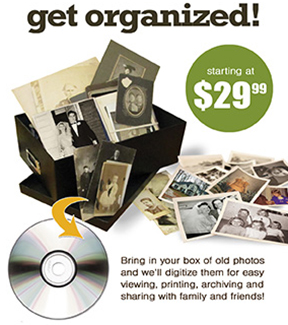
- Larmon offers both custom scanning which is a manual process, and our Shoebox Scan service, an automated process, for your photos that are unmounted and measure 2 ½” x 3 1/5” up to 8” x 12”. Photos that are mounted, smaller or larger must be manually scanned. It is also important to note that some Polaroid film types will not pass through our shoebox scanner.
- One of Larmon’s most popular services is digitizing 35mm format slides. We also offer scans of larger transparency and negative format films. Prices vary so just stop in and ask one of our experts for assistance.
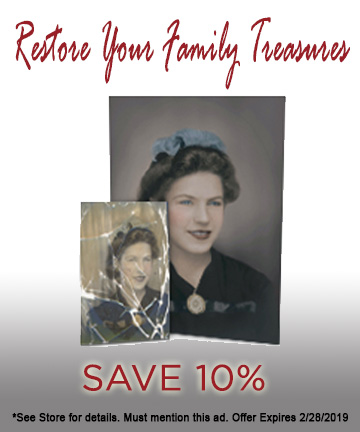
- Larmon also offers expert photo restorations. In this process we scan your photo and then digitally restore torn or scratched and restore color to your faded photos.
- The next step is to save all of your JPGS and MP4s to a removable hard-drive. For safety purposes make at least 3 copies: one for your safety deposit box, one for use and the last with another family member or in your office in case one gets damaged.
- Finally there is the fun task of creating beautiful digital photo albums using all your scanned and restored photos. You can even add text so the newer generations can know who their ancestors are.
Creating digital albums from your digitized photos
To begin designing your family albums visit Larmon online www.larmonphoto.com and click on the icon that says Online Photo Prints then click on Order Creative Products then select Photo Books to begin the creative process of designing your album(s). Simply upload the photos you want to use and follow the online instructions. You can make copies of your book for other family members so everyone has a piece of family history.
Please do not hesitate to contact us at (215) 887-1248 if you require further assistance. Consider scheduling an appointment to meet with our graphic designer to create an album created with your family photos. Perhaps you want a DIY project, ask about classes to learn the basics of Photoshop.


Comments
Preserving your Family Photos & Video Memories — No Comments